ToonBoom Harmony Settings
ToonBoom Harmony settings
There is a couple of settings that could configure publishing process for ToonBoom Harmony. All of them are Project based, eg. each project could have different configuration.
Location: Settings > Project > Harmony
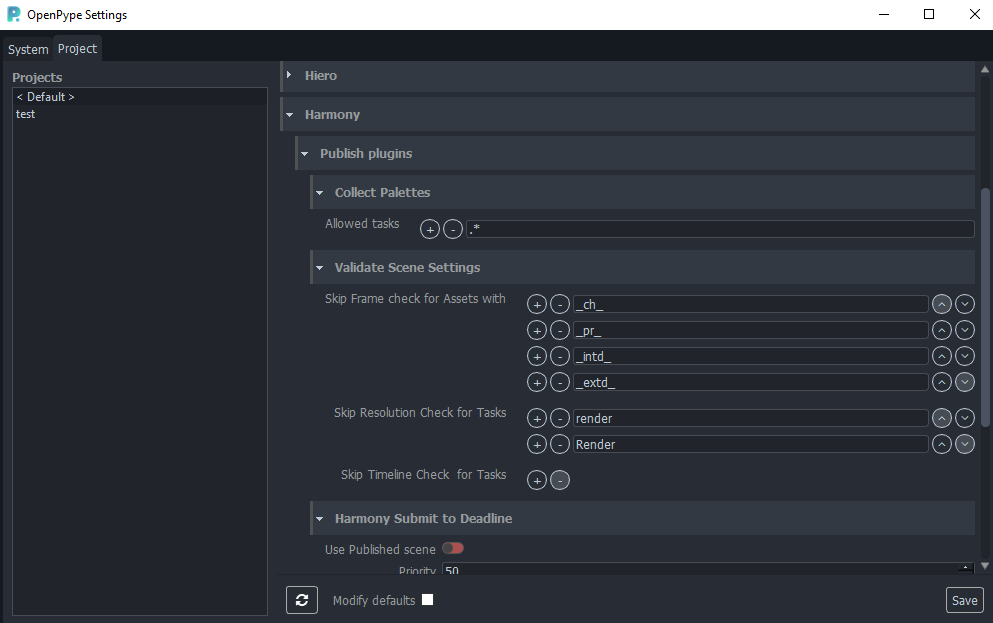
Publish plugins
Collect Palettes
Allowed tasks
Set regex pattern(s) only for task names when publishing of Palettes should occur.
Use ".*" to publish Palettes for ALL tasks.
Validate Scene Settings
Skip Frame check for Assets with
Set regex pattern(s) for filtering Asset name that should skip validation of frameEnd value from DB.
Skip Resolution Check for Tasks
Set regex pattern(s) for filtering Asset name that should skip validation or Resolution value from DB.
Skip Timeline Check for Tasks
Set regex pattern(s) for filtering Task name that should skip validation frameStart, frameEnd check against values from DB.
Harmony Submit to Deadline
Use Published scene- Set to True (green) when Deadline should take published scene as a source instead of uploaded local one.Priority- priority of job on farmPrimary Pool- here is list of pool fetched from server you can select from.Secondary PoolFrames Per Task- number of sequence division between individual tasks (chunks) making one job on farm.