Project Standalone Publisher Setting
Project settings can have project specific values. Each new project is using studio values defined in default project but these values can be modified or overridden per project.
Default studio values
Projects always use default project values unless they have project override (orange colour). Any changes in default project may affect all existing projects.
Creator Plugins
Contains list of implemented families to show in middle menu in Standalone Publisher. Each plugin must contain:
- name
- label
- family
- icon
- default subset(s)
- help (additional short information about family)
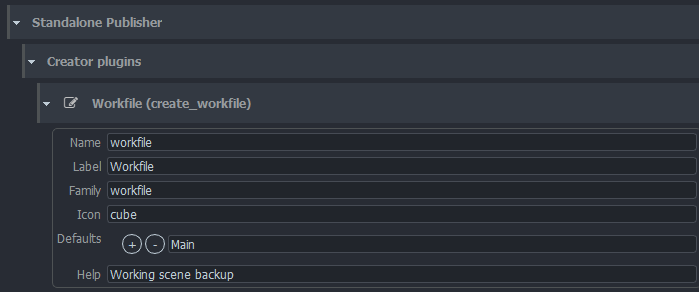
Publish plugins
Collect Textures
Serves to collect all needed information about workfiles and textures created from those. Allows to publish main workfile (for example from Mari), additional worfiles (from Substance Painter) and exported textures.
Available configuration:
- Main workfile extension - only single workfile can be "main" one
- Support workfile extensions - additional workfiles will be published to same folder as "main", just under
resoursessubfolder - Texture extension - what kind of formats are expected for textures
- Additional families for workfile - should any family ('ftrack', 'review') be added to published workfile
- Additional families for textures - should any family ('ftrack', 'review') be added to published textures
Naming conventions
Implementation tries to be flexible and cover multiple naming conventions for workfiles and textures.
Workfile naming pattern
Provide regex matching pattern containing regex groups used to parse workfile name to learn needed information. (For example build name.)
Example:
- pattern:
^([^.]+)(_[^_.]*)?_v([0-9]{3,}).+ - with groups:
["asset", "filler", "version"]
parses corridorMain_v001 into three groups:
- asset build (
corridorMain) - filler (in this case empty)
- version (
001)
Advanced example (for texture files):
- pattern:
^([^_.]+)_([^_.]+)_v([0-9]{3,})_([^_.]+)_({color_space})_(1[0-9]{3}).+ - with groups:
["asset", "shader", "version", "channel", "color_space", "udim"]
parses corridorMain_aluminiumID_v001_baseColor_linsRGB_1001.exr:
- asset build (
corridorMain) - shader (
aluminiumID) - version (
001) - channel (
baseColor) - color_space (
linsRGB) - udim (
1001)
In case of different naming pattern, additional groups could be added or removed. Number of matching groups ((...)) must be same as number of items in Group order for regex patterns
Workfile group positions
For each matching regex group set in previous paragraph, its ordinal position is required (in case of need for addition of new groups etc.)
Number of groups added here must match number of parsing groups from Workfile naming pattern.
Output names
Output names of published workfiles and textures could be configured separately:
- Subset name template for workfile
- Subset name template for textures (implemented keys: ["color_space", "channel", "subset", "shader"])
Validate Scene Settings
Check Frame Range for Extensions
Configure families, file extension and task to validate that DB setting (frame range) matches currently published values.
ExtractThumbnailSP
Plugin responsible for generating thumbnails, configure appropriate values for your version o ffmpeg.